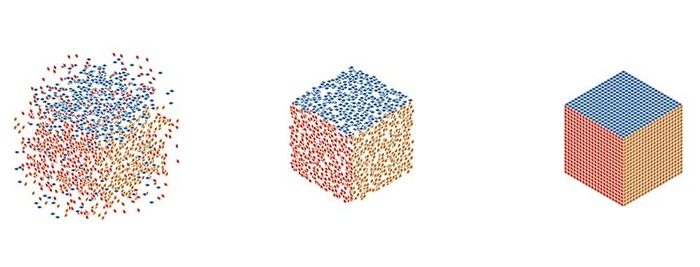
Clarity 1.4 introduces the biggest step change in MFC data processing, analysis and reporting since the introduction of digital calipers: PRISM Workflow.
For the first time ever, MFC processing is fully supported by assistive technologies from the moment raw, field-data is loaded all the way to the output of a feature and information rich analytical report.
With PRISM Workflow, Clarity user’s can be guided through the entire process required to transform raw-data into actionable intelligence. Our PRISM machine learning and AI modules are automatically called to assist in the many decision making points, vastly diminishing the requirement to have a subject matter expert at hand.
We continue to improve our PRISM QC module and it not only got faster but also more accurate with this latest release.
This version can also automatically interface with Clarity’s data editor, allowing for data issues such as spikes, to be automatically identified and removed with a single click.
If you’d like to request a demo of Clarity™, get in touch with our team.
ANSA Customer Support
+44 (0) 1224 336624 sales@ansa-data.com
Aberdeen Data Hub
Viking House, 1 Claymore Avenue, Aberdeen Energy Park AB23 8GW. UK
Houston Data Hub
Suite 330 9940 W. Sam Houston Parkway S. Houston, Texas 77099. USA